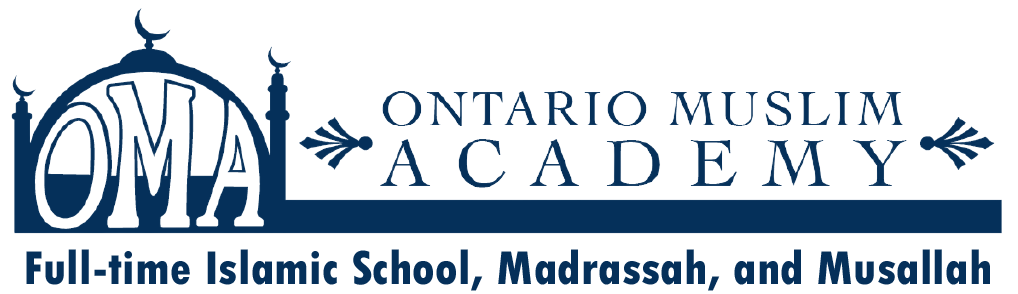How to make donations to OMA
e-Transfer instructions
Use info@omacademy.ca for e-Transfer
- Log into your bank account (app or web)
– - Use the Payment/transfer button and select e-Transfer.
– - Select the account, type the amount
– - Use the email address: info@omacademy.ca
–
Note: You may save the email address for your convenience
To make donations by card on irm.io
Other donations and details
You can check your transactions, profile, subscriptions etc on irm.io, you can
- Pay Sadaqa
– - Zakat
– - General donations etc.
Note: You can check your transaction history and profile on irm.io